About Coreplus:
Allied Health Practice Management Tool
Coreplus is a practice management platform supporting the allied health sector in Australia since 2009.
Coreplus aligns with the Theratrak mission of “transforming traditional, paper-based workflows into efficient digital solutions.”
Their team supports thousands of allied health professionals across Australia and coreplus was proudly Theratrak’s first integration partner.
When therapists connect Theratrak with their coreplus account, it enabled therapists to:
Quickly and easily add participants from coreplus to your Theratrak account
Automatically save all of the notes from your therapy program as a draft case note in coreplus as soon as you send it to the participant
The draft notes will be ready for you in coreplus to add your observations or any other key clinical information to your case notes when you get back to your desk
Learn more about the steps to integrate your Theratrak and Coreplus accounts below.
Why Theratrak Partners with Coreplus
“We’ve linked Theratrak and coreplus to allow therapists to streamline their processes within the two platforms. We want more of our participants to reach their therapy goals sooner - so we’ve made it quicker and easier for therapists to finish case notes and help engage participants outside of therapy sessions.“
- Theratrak Founder Laura Simmons on the Coreplus integration
Learn more about how to connect and integrate your Theratrak and coreplus therapist accounts below.
Key Steps for Setting up the Theratrak x Coreplus Integration
Setting up the integration between Theratak and Coreplus takes two steps, one within each platform.
First, clinics need to enable the Theratrak Add-on within Coreplus.
Then clinics will need to add their access token from Coreplus to Theratrak.
Detailed steps with screenshots and videos outlined below.
Demo Videos for Setting up the Theratrak x Coreplus Integration
VIDEO 1: How to add the Theratrak Add-On to your Coreplus account:
VIDEO 2. How to copy your API key from Coreplus into Theratrak account
Two Main Steps for Setting up the Theratrak x Coreplus Integration
View screenshots of each step below.
MAIN STEP 1: Enable Theratrak Add On within Coreplus
1. To enable this add on, simply navigate to Setup > Add Ons
2. Click on the Theratrak tile and select the Enable button
3. Accept the Terms and Conditions by ticking the box and clicking I Agree
4. Copy the Access Token as you will need this code for the next steps
MAIN STEP 2: Link your Coreplus account within Theratrak account
5. Log into your Theratrak account
6. Head to Clinic settings from your clinic portal account
7. Click the Add button next to the Integration heading and select coreplus
8. Paste the Access Token from coreplus (which you can find by going to Setup > Add Ons > Theratrak)
9. Paste the Access Token from your coreplus account into Theratrak
Step-by-Step Screenshots for Setting up your Theratrak x Coreplus Integration
MAIN STEP 1: Enable Theratrak Add On within Coreplus
1. Navigate to the Coreplus Setup menu
2. To enable Theratrak as an Add On, simply click to Add Ons menu then click on the Theratrak logo image & select the Enable button
3. Accept the Terms & Conditions by ticking the box & clicking ‘I Agree’
4. Copy your unique Access Token
PLEASE NOTE: Save this unique Access Token code! You will need to copy this into Theratrak later.
MAIN STEP 2: Link your Coreplus account within your Theratrak account
5. Login to your Theratrak account (via desktop computer) & click on Clinic Settings from within your clinic portal account then click the Add button next to the Integration heading
6. In the pop up box, select Coreplus and paste into the API Key box your unique Access Token that you copied from within Coreplus (which you can find by going to Setup > Add Ons > Theratrak)
7. Within the Clinic Settings menu, Coreplus should now appear under Integrations
How to add Practitioners from Coreplus to Theratrak:
1. From your Coreplus Dashboard, click on Setup > Settings > User Profile
2. Complete profiles for all practitioners you want to publish to Theratrak. Make sure to select the relevant Specialty for each practitioner.
3. Scroll down and tick the checkbox for Publish to publish the practitioner's profile to the client portal, and then click Save
Troubleshooting:
You will need to have a Clinician or Practitioner position selected as a prerequisite for the Specialties to appear. You can have multiple positions ticked.
If you receive an error message when linking a client, please check that the first name, last name, date of birth and email address match the details in coreplus.
Want more support to complete your Theratrak x Coreplus integration?
Get in touch with the Theratrak team and we can help you action this.
One of the Theratrak team members will be able to assist you with the rest of the integration for free.